Test Heading
- Einführung in GraphQL
- Was ist GraphQL?
- Wie unterscheidet es sich von REST?
- Warum ist GraphQL nützlich?
- GraphQL Schema
- Was ist ein GraphQL Schema?
- Wie wird es definiert?
- Welche Typen gibt es?
- Queries
- Wie werden Queries in GraphQL geschrieben?
- Wie funktionieren sie?
- Wie können sie verschachtelt werden?
- Mutations
- Was sind Mutations?
- Wie werden sie in GraphQL geschrieben?
- Wie funktionieren sie?
- Subscriptions
- Was sind Subscriptions?
- Wie werden sie in GraphQL geschrieben?
- Wie funktionieren sie?
- Tools und Frameworks
- Welche Tools und Frameworks gibt es für GraphQL?
- Wie können sie verwendet werden?
- Fazit
- Zusammenfassung der Vorteile von GraphQL
- Ausblick auf die Zukunft von GraphQL
Hier ist der Code für eine einfache GraphQL Query, um dir den Einstieg zu erleichtern:
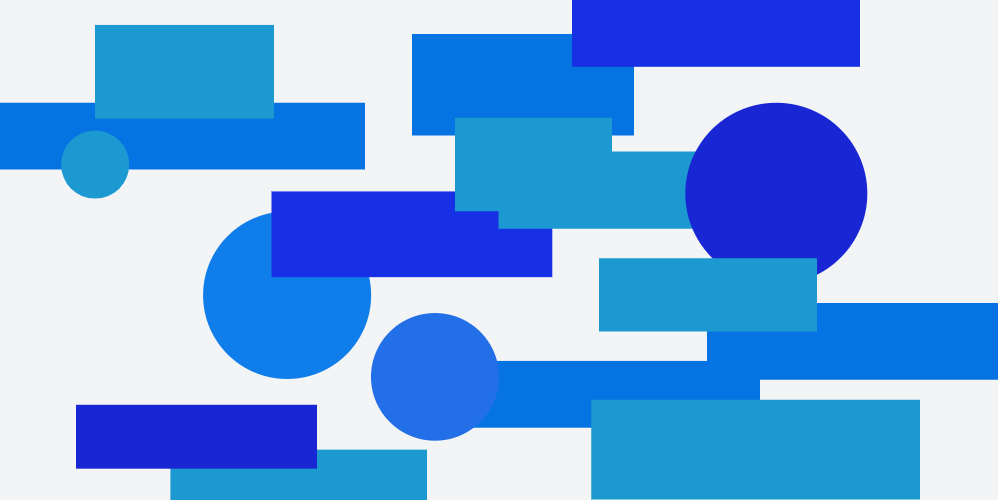
<?php echo "PHP"const test = new Set()Ich hoffe, das hilft dir weiter! Lass mich wissen, wenn du weitere Fragen hast oder Hilfe benötigst.
Other Post like this.
HEADING 1234
Summary
Test Details Content

Mehr Inhalt
#!/bin/bash
#
# IMPORTANT
# You have to customize this script (directories etc.) for your actual environment.
# All entries which need to be customized are tagged with "TODO".
#
echo "Load config: ${0}"
# Variables
backupMainDir=$1
if [ -z "$backupMainDir" ]; then
# TODO: The directory where you store the Matomo backups (when not specified by args)
backupMainDir='/backup/matomo'
fi
currentDate=$(date +"%Y%m%d_%H%M%S")
# The actual directory of the current backup - this is a subdirectory of the main directory above with a timestamp
backupdir="${backupMainDir}/${currentDate}/"
pathToMatomo=$2
if [ -z "$pathToMatomo" ]; then
# TODO: The directory of your Matomo installation (this is a directory under your web root)
pathToMatomo='/html/matomo'
fi
# TODO: You may wish to backup some other files
matomoBackupFiles='.htaccess robots.txt config/config.ini.php plugins/'
# TODO: The maximum number of backups to keep (when set to 0, all backups are kept)
maxNrOfBackups=12
# File names for backup files
nameBackupFileDir="${currentDate}_matomo-data.tar.gz"
fileNameBackupDb="${currentDate}_matomo-db.sql"
#
# Database config
#
# IMPORTANT
# Make sure to customize all entries under [client] in the database.config.cnf
#
# TODO: Your Matomo database name
matomoDatabase='myMatomoDatabaseName'
#!/bin/bash
#
# IMPORTANT
# You have to customize this script (directories etc.) for your actual environment.
# All entries which need to be customized are tagged with "TODO".
#
echo "Load config: ${0}"
# Variables
backupMainDir=$1
if [ -z "$backupMainDir" ]; then
# TODO: The directory where you store the Matomo backups (when not specified by args)
backupMainDir='/backup/matomo'
fi
currentDate=$(date +"%Y%m%d_%H%M%S")
# The actual directory of the current backup - this is a subdirectory of the main directory above with a timestamp
backupdir="${backupMainDir}/${currentDate}/"
pathToMatomo=$2
if [ -z "$pathToMatomo" ]; then
# TODO: The directory of your Matomo installation (this is a directory under your web root)
pathToMatomo='/html/matomo'
fi
# TODO: You may wish to backup some other files
matomoBackupFiles='.htaccess robots.txt config/config.ini.php plugins/'
# TODO: The maximum number of backups to keep (when set to 0, all backups are kept)
maxNrOfBackups=12
# File names for backup files
nameBackupFileDir="${currentDate}_matomo-data.tar.gz"
fileNameBackupDb="${currentDate}_matomo-db.sql"
#
# Database config
#
# IMPORTANT
# Make sure to customize all entries under [client] in the database.config.cnf
#
# TODO: Your Matomo database name
matomoDatabase='myMatomoDatabaseName'